There is now a way to mass assign end dates for placements, which is a way to pre-maturely set an end date for multiple Members.
Take note, you can only use Positions to Add or Positions to End Date separately, but not together. Also, you can only mass assign an end date for current placements.
Where to go:
- From the homepage, go to Admin > Member Management
- Once you are on the Member Management page, select Position Manager.
Steps to be taken:
- Go to the Position Mass Assign
- To easily find a list of the Members with the same placement, filter by Position.
- Find the names of your Members by clicking on Pick One or More Accounts.
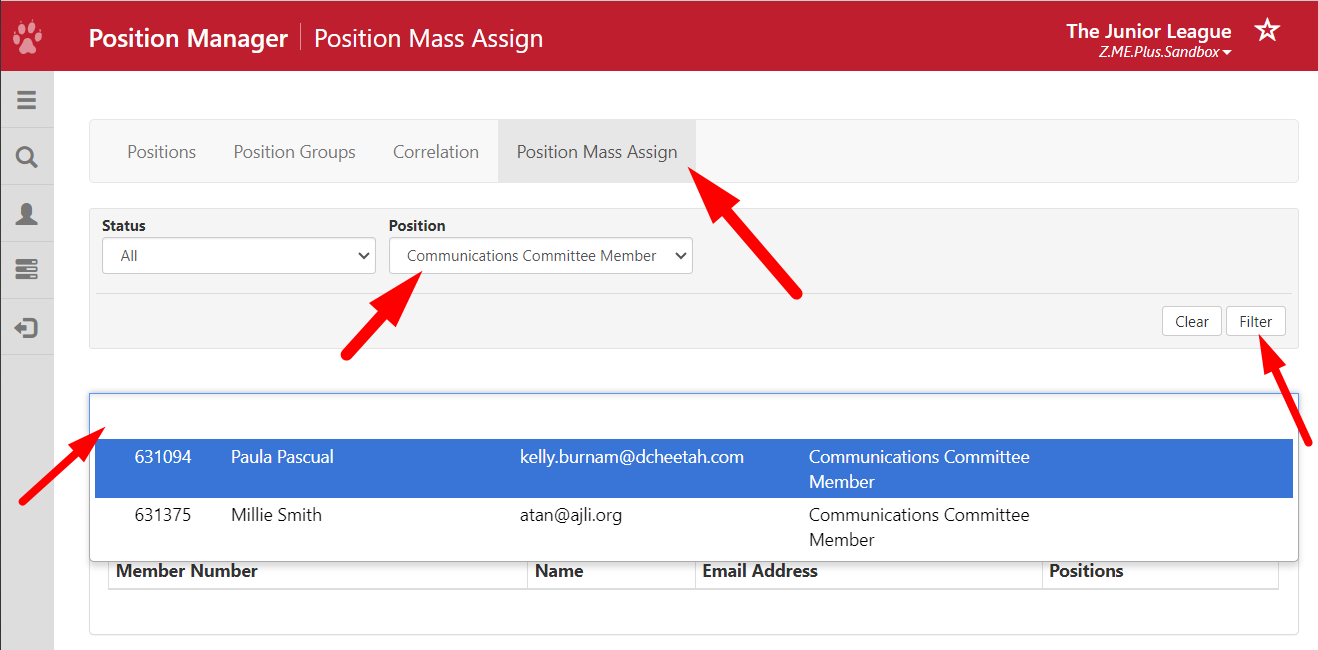
- Skip the Positions to Add section and go to Positions to End Date.
- On the Position End Date field, choose the date for which you want the placement to end.
- For Pick One or More Positions, choose the placements where you want this end date to be applied.

- Click Submit.
- You will see a screen with confirmation of whose placements will have end dates removed.
- Click Proceed to finalize your changes.

- On the next screen, you will see a message that these will be refreshed. For placements, it's usually takes up to an hour.

