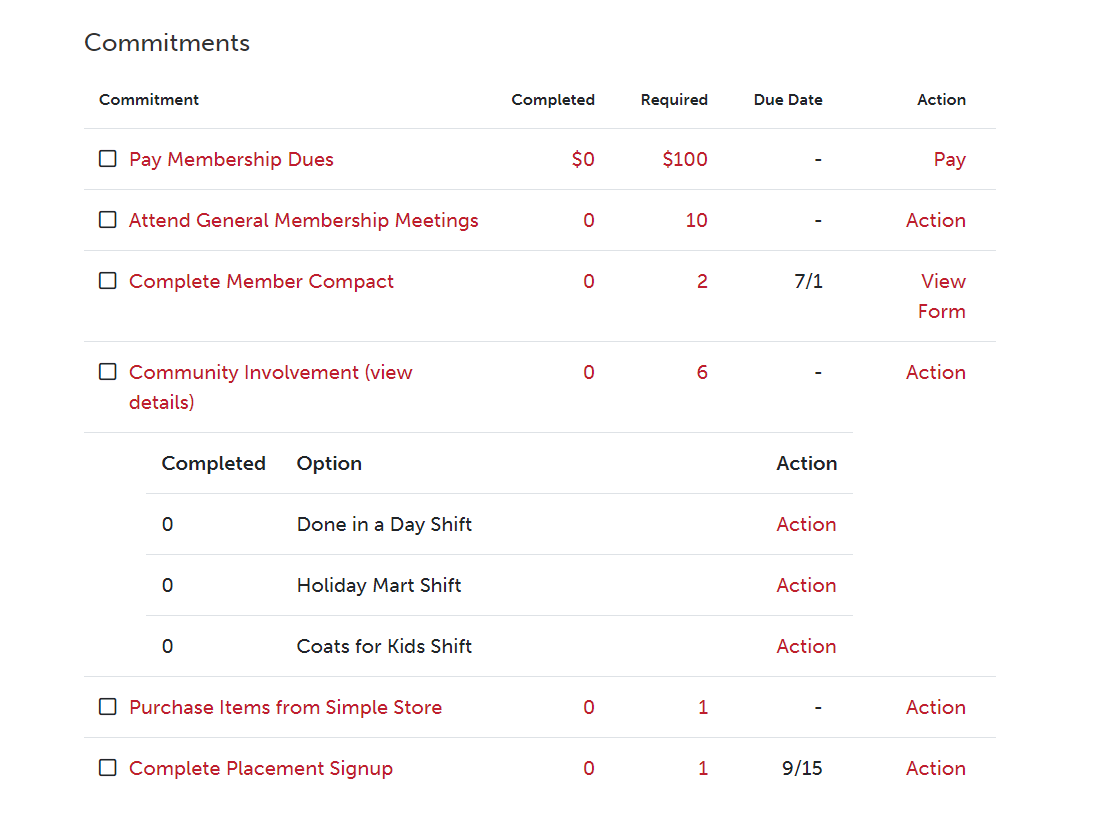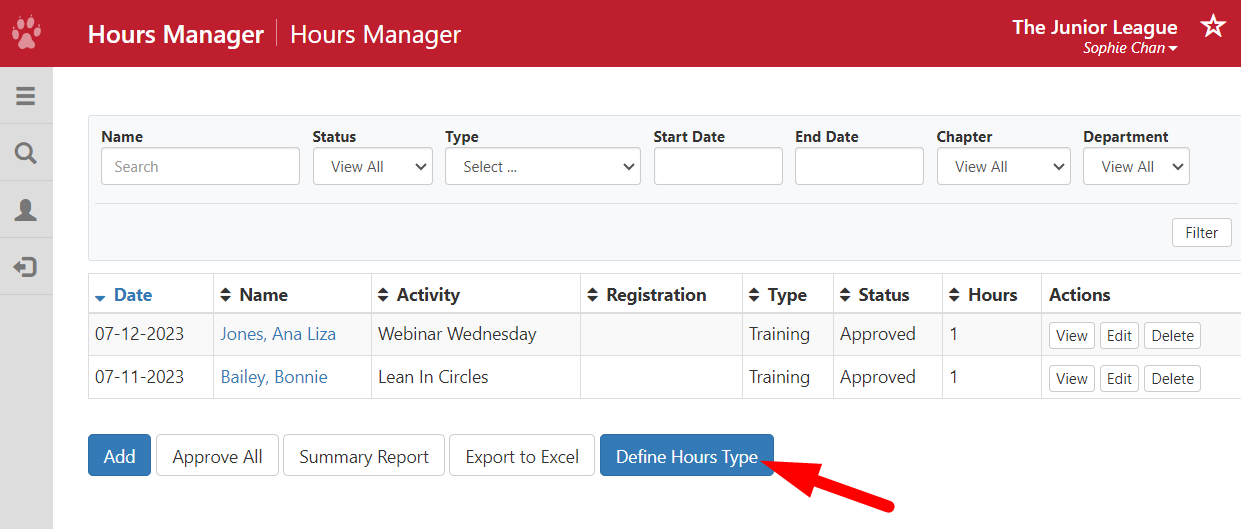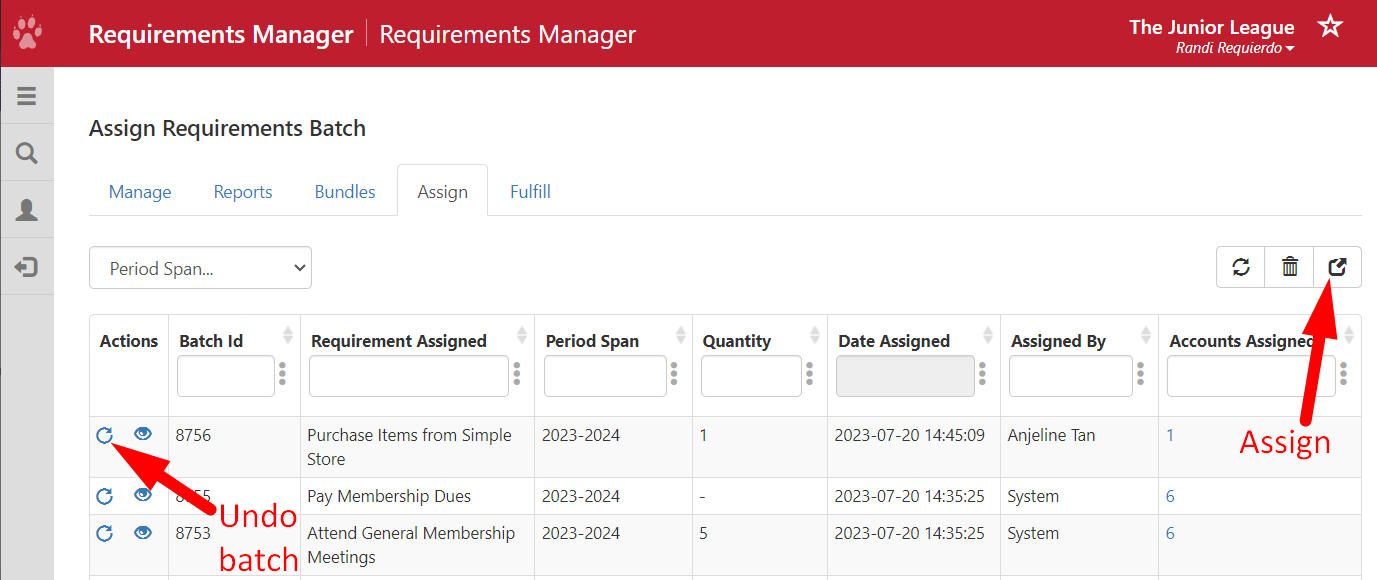Dear Member Essentials Admins,
We are continually improving the Member Essentials platform and have a number of new features in the works! You may have noticed that new features and improvements have been rolling out over the last few weeks and are now available on the Member Portal.
- Requirements Enhancements are now live, which allows more advanced requirement tracking including nested requirements for Parent/Child, Purchase requirements and Placement Signup. You can also set a Due Date and Action Link for each requirement. See How to Create a Requirement
- You can now customize the name for Requirements on the portal homepage. If you would like to rename it to Obligations, Commitments, Assignments, or another name, let us know by contacting MemberEssentials@ajli.org and we will update this for your portal.
- Requirements Bundles can now be auto assigned. Requirements in the bundles will be assigned automatically for each status. See Auto Assign Requirement Bundles by Status.
- As we improve and simplify the dues management process, we have introduced a new Dues Requirement Schedule screen. Moving forward, this screen will define the amount of dues owed per member status for a given League year. We will be sending out more information about dues collection as we get closer to January 2024, and the start of collection for the 2024-2025 League year. To read more and start configuring your dues requirement schedule, see Dues Requirement Schedule
- Hours Types have also been updated. You can now customize Local Hours Types specific for your League. Instead of using the default hour types (Administrative, Community Impact, Fundraising, Learning and Development, Social or Volunteering), you can define your own list. Activities entered in the Hours Manager can be tagged with the hours types. See Customize Hours with Local Hours. Please let us know if you would like to enable this feature!
- A custom logo can be used in the upper left corner of the member portal home page, and access colors can be changed. E-mail MemberEssentials@ajli.org for this feature.
- New screens have been released for Requirements Manager, including new filtering options. With these new screens, some action buttons and links have been moved or appear differently.
- Other new features coming soon include:
- The Matrix, a new query builder allowing you to create custom queries
- A new tool for reconciliating Stripe payouts (I.e. deposits to your checking account) with transactions in Member Essentials
- New screens for order management, allowing more streamlined entry of off-line (I.e. check, cash, etc.) payments for dues, Simple Store, and paid events.
Stay tuned!
As always, please send any questions to MemberEssentials@ajli.org. To schedule a live training or support session see How to Get Help and Training for Member Essentials.
Best,
Member Essentials Support Team
JL MEMBER ESSENTIALS
email: MemberEssentials@ajli.org
knowledge base: http://support.jl.org